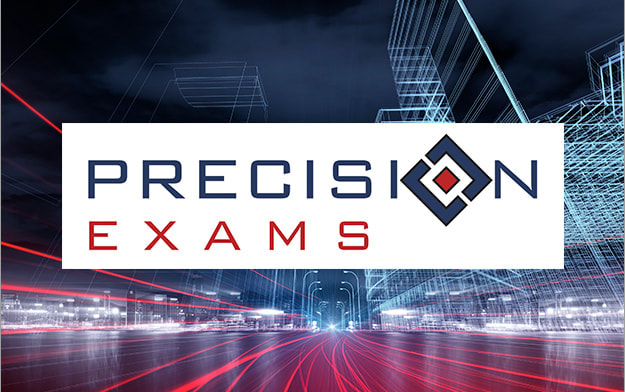Welcome to Career Choices! This is a CTE (Career and Technical Education) class. It count toward your HS Graduation - Occupational Ed Credit. We will unpack how you are uniquely designed and work to match your to a Career that is both fulfilling and a great fit for your personality, natural gifting, and interests. By taking this class you are now eligible for a Work Base Learning Credit - Credit you can receive by having a job outside of school. We have many hands on projects planned as well as multiple speakers from a variety of career paths. We will start you on your NAVIANCE journey so that your Graduation Pathway and HSBP is ready to go! 100% Remote students and in class Hybrid students will ZOOM at the SAME TIME. See class time and schedule below.
We will continue to build a Respectful and Kind classroom culture on line and in the classroom. "If you are doing things that build people up and affirm their humanity, we support that. If you are degrading people, we are not okay with that."
We will continue to build a Respectful and Kind classroom culture on line and in the classroom. "If you are doing things that build people up and affirm their humanity, we support that. If you are degrading people, we are not okay with that."
Resources
How To Upload Photos/Videos from Cell Phone to Google Drive Click HERE
How Do I Access Naviance? Click HERE and HERE
What is the High School and Beyond Plan & Naviance Click HERE
Career Exploration Resources Click HERE
Who Am I Project Examples Click HERE
How to confirm you IPHONE is set to JPG not HEIC. Click HERE
Computer Science Fun Click HERE
Character Dare - Daily Journal Ideas Click HERE
Find Your Grind Life Style Assessment and Resources Click HERE
How To Upload Photos/Videos from Cell Phone to Google Drive Click HERE
How Do I Access Naviance? Click HERE and HERE
What is the High School and Beyond Plan & Naviance Click HERE
Career Exploration Resources Click HERE
Who Am I Project Examples Click HERE
How to confirm you IPHONE is set to JPG not HEIC. Click HERE
Computer Science Fun Click HERE
Character Dare - Daily Journal Ideas Click HERE
Find Your Grind Life Style Assessment and Resources Click HERE
📅🕵🕵️♀️
Week #1 February 8-11, 2021
Learning Intentions: Welcome! Who is Mrs. Larson and Who Are You?
Success Criteria: Connected to Google Classroom, Zoom, and Larson’s Website.
Relevance: Without these digital connections, it will be tough to learn and communicate.
**Don't work ahead....Mrs. Larson may need to shift the plan due to pacing.
Day 1 (Tuesday) Zoom starts at 10:30 AM
We Watch
> Welcome To iVideo Click HERE
> First Day Zoom Meeting w/ Slide Show Expectations, Who is Mrs. L, Game Click HERE
We Work
> Submit Attendance (GC)
> Find Mrs. Larson’s Teacher Website: https://www.creativesmatter.net/ & Find your SPECIFIC CC class.
> Find Class Syllabus > Read it. (Syllabus. Submit in GC or Parent can send me an email they read it 2/19/20)
> Find Technology Needed For Class. Read it please.
We Zoom
> Link in STREAM in Google Classroom.
> Slideshow Welcome. Who is Mrs. Larson : Opening Slide Show Click HERE
> Questions on Syllabus? Interview Mrs. Larson
We Wonder
> Coming Soon.
Day 2 (F) Zoom starts at 10:30 AM
We Watch
> Welcome Video HERE
> How To Launch The Rocket: Click HERE
We Work
> Submit Attendance
> Launch your Digital Rocket. Look in GC: Launch Rocket Doc Assignment Due 8/18/2020
We Zoom
>Zoom Check In: Welcome & Q’s
> Best Things About Remote Learning
> Questions on "Launch The Rocket" Assignment?
> Aliens Have Landed: MIRO Team Building. Link provided on ZOOM call.
> Syllabus looked at, contract signed and mailed in or emailed to Mrs. L?
Week #1 February 8-11, 2021
Learning Intentions: Welcome! Who is Mrs. Larson and Who Are You?
Success Criteria: Connected to Google Classroom, Zoom, and Larson’s Website.
Relevance: Without these digital connections, it will be tough to learn and communicate.
**Don't work ahead....Mrs. Larson may need to shift the plan due to pacing.
Day 1 (Tuesday) Zoom starts at 10:30 AM
We Watch
> Welcome To iVideo Click HERE
> First Day Zoom Meeting w/ Slide Show Expectations, Who is Mrs. L, Game Click HERE
We Work
> Submit Attendance (GC)
> Find Mrs. Larson’s Teacher Website: https://www.creativesmatter.net/ & Find your SPECIFIC CC class.
> Find Class Syllabus > Read it. (Syllabus. Submit in GC or Parent can send me an email they read it 2/19/20)
> Find Technology Needed For Class. Read it please.
We Zoom
> Link in STREAM in Google Classroom.
> Slideshow Welcome. Who is Mrs. Larson : Opening Slide Show Click HERE
> Questions on Syllabus? Interview Mrs. Larson
We Wonder
> Coming Soon.
Day 2 (F) Zoom starts at 10:30 AM
We Watch
> Welcome Video HERE
> How To Launch The Rocket: Click HERE
We Work
> Submit Attendance
> Launch your Digital Rocket. Look in GC: Launch Rocket Doc Assignment Due 8/18/2020
We Zoom
>Zoom Check In: Welcome & Q’s
> Best Things About Remote Learning
> Questions on "Launch The Rocket" Assignment?
> Aliens Have Landed: MIRO Team Building. Link provided on ZOOM call.
> Syllabus looked at, contract signed and mailed in or emailed to Mrs. L?
📅🕵🕵️♀️
Week 2 Winter Break & February 19, 2020
Learning Intentions: My Digital Portfolio - Set Up! This is Me!
Success Criteria: All digital connections are set and ready for week 2
Relevance: Without these digital connections, it will be tough to learn and communicate.
**Don't work ahead....Mrs. Larson may need to shift the plan due to pacing.
Day 1 (Tuesday @ 10:30) (NO SCHOOL) - HOLIDAY
We Wonder
> Fun Attendance Question
> Alien Invasion - Did you check out your work from Friday? Love the many cultures represented!
Day 2 (Friday @10:30 a.m.)
We Watch
> Welcome Video HERE
> The HOWLER is up on You Tube. Thank you Colten & Sammie! HERE Be sure to like and follow!
> My Digital Portfolio - DEMO HERE
We Work
> My Digital Portfolio. Click HERE to view template. Directions in GC. Due 2/23/21
> This Is Me: DEMO Click HERE See (GC) Due 2/24/21
We Zoom
> 5th P ZOOM at 10:30 AM T/F. See GC For new LINK
> Question & Team Building
We Celebrate
> Who Are You! Share out FAVORITE TUNES!
Week 2 Winter Break & February 19, 2020
Learning Intentions: My Digital Portfolio - Set Up! This is Me!
Success Criteria: All digital connections are set and ready for week 2
Relevance: Without these digital connections, it will be tough to learn and communicate.
**Don't work ahead....Mrs. Larson may need to shift the plan due to pacing.
Day 1 (Tuesday @ 10:30) (NO SCHOOL) - HOLIDAY
We Wonder
> Fun Attendance Question
> Alien Invasion - Did you check out your work from Friday? Love the many cultures represented!
Day 2 (Friday @10:30 a.m.)
We Watch
> Welcome Video HERE
> The HOWLER is up on You Tube. Thank you Colten & Sammie! HERE Be sure to like and follow!
> My Digital Portfolio - DEMO HERE
We Work
> My Digital Portfolio. Click HERE to view template. Directions in GC. Due 2/23/21
> This Is Me: DEMO Click HERE See (GC) Due 2/24/21
We Zoom
> 5th P ZOOM at 10:30 AM T/F. See GC For new LINK
> Question & Team Building
We Celebrate
> Who Are You! Share out FAVORITE TUNES!
📅🕵🕵️♀️
Week 3 February 22-26, 2021
Learning Intentions: 10 Steps to Tech Success & Instagram
Success Criteria: Tech Prepped. My Perspective Now on My Future
Relevance: Tech Prepped & Begin To Wonder Where Your Journey Begins
Portfolio - Unit 1 - Who Are You? Tech Prep.
**Don't work ahead....Mrs. Larson may need to shift the plan due to pacing.
Day 1 (T) Zoom at 10:30 AM
We Watch
> Welcome Video HERE
We Work
> Submit Attendance? (GC)
> Assignment: 10 Steps to Tech Success (GD) Demo: Click HERE Document Click Here
> Student Data Assignment - Is it completed with Hyper Links to your Portfolio?
We Zoom
>Check In: Welcome & Q’s
> Share Results From: This Is Me Assignment
We Wonder
> What tech support do you need?
Day 2 (F) Zoom starts at 10:30 AM
We Watch
> Welcome Video: HERE
We Work
> Assignment: My Instagram Story HERE
We Zoom
> Question & Team Building
> Life Style Assessment: HERE Record Results in Passport and use in Instagram Story.
> Intro To My Instagram Story:
> More This Is Me.
We Celebrate
> What are your WINS this week!
Week 3 February 22-26, 2021
Learning Intentions: 10 Steps to Tech Success & Instagram
Success Criteria: Tech Prepped. My Perspective Now on My Future
Relevance: Tech Prepped & Begin To Wonder Where Your Journey Begins
Portfolio - Unit 1 - Who Are You? Tech Prep.
**Don't work ahead....Mrs. Larson may need to shift the plan due to pacing.
Day 1 (T) Zoom at 10:30 AM
We Watch
> Welcome Video HERE
We Work
> Submit Attendance? (GC)
> Assignment: 10 Steps to Tech Success (GD) Demo: Click HERE Document Click Here
> Student Data Assignment - Is it completed with Hyper Links to your Portfolio?
We Zoom
>Check In: Welcome & Q’s
> Share Results From: This Is Me Assignment
We Wonder
> What tech support do you need?
Day 2 (F) Zoom starts at 10:30 AM
We Watch
> Welcome Video: HERE
We Work
> Assignment: My Instagram Story HERE
We Zoom
> Question & Team Building
> Life Style Assessment: HERE Record Results in Passport and use in Instagram Story.
> Intro To My Instagram Story:
> More This Is Me.
We Celebrate
> What are your WINS this week!
📅🕵🕵️♀️
Week 4 March 1-5, 2021
Learning Intentions: Students Can Identify Natural Brain and Heart Strengths
Success Criteria: Students will complete Zen Doodle and Naviance Strengths Explorer
Relevance: Understanding personal strengths leads students to find careers students enjoy.
Day 1 (Tuesday Zoom @ 10:30)
We Watch
> Welcome Video HERE
We Work
> Students Submit Attendance
> Student FINISH My Instagram Post - Submit a JPG - TURN IN to Google Classroom
> Assignment Identifying My Natural Strengths - Brain and Heart Strengths Zen Doodle. Doc HERE
We Zoom
> Zoom Check In: Welcome & Q’s
> Mike Smith: The Harbor Leave A Legacy The Harbor Here
> Zen Doodle Assignment and Questions
>We Wonder
> Who Are You? More Song Sharing...
Wednesday - Work on Zen Doodle
Day 2 (Friday Zoom @10:30 a.m.)
We Watch
> Welcome Video HERE
> Watch Assignment DEMO
We Work
> Finish your Zen Doodle My 10 Strengths. Take a well lit photo of it. Upload to GC.
> Students learn to Navigate Naviance.
> Larson will lead students on how to get into Strengths Explorer Assessment Demo HERE
> Complete Strengths Explorer Assessment in Naviance.
We Zoom
> Question & Team Building
Confirmed student’s Zen Doodles are almost finished and submitted.
We Celebrate
Week 4 March 1-5, 2021
Learning Intentions: Students Can Identify Natural Brain and Heart Strengths
Success Criteria: Students will complete Zen Doodle and Naviance Strengths Explorer
Relevance: Understanding personal strengths leads students to find careers students enjoy.
Day 1 (Tuesday Zoom @ 10:30)
We Watch
> Welcome Video HERE
We Work
> Students Submit Attendance
> Student FINISH My Instagram Post - Submit a JPG - TURN IN to Google Classroom
> Assignment Identifying My Natural Strengths - Brain and Heart Strengths Zen Doodle. Doc HERE
We Zoom
> Zoom Check In: Welcome & Q’s
> Mike Smith: The Harbor Leave A Legacy The Harbor Here
> Zen Doodle Assignment and Questions
>We Wonder
> Who Are You? More Song Sharing...
Wednesday - Work on Zen Doodle
Day 2 (Friday Zoom @10:30 a.m.)
We Watch
> Welcome Video HERE
> Watch Assignment DEMO
We Work
> Finish your Zen Doodle My 10 Strengths. Take a well lit photo of it. Upload to GC.
> Students learn to Navigate Naviance.
> Larson will lead students on how to get into Strengths Explorer Assessment Demo HERE
> Complete Strengths Explorer Assessment in Naviance.
We Zoom
> Question & Team Building
Confirmed student’s Zen Doodles are almost finished and submitted.
We Celebrate
📅🕵🕵️♀️
Week 5 March 8-12, 2021
Learning Intentions: Catch up on ALL missing Assignments
Success Criteria: Catching up on ALL missing Assignments
Relevance: Just keep at it….Don’t give up. Help is on the way.
Passport Slide #
Day 1 (Tuesdays ZOOM @ 10:30)
We Watch
> Welcome Video HERE
We Work
> Submit Attendance Survey in Google Classroom.
> Confirm you took the Online Naviance Assessments of Natural Strengths HERE
> Record your 3 Natural Naviance Strengths (Week 5) to your Digital Passport (Week 2)
> Naviance Strength Assessment Question Completed in Week 4
> Finish My Instagram Post - Week 3
> Finish My 10 Strengths: ZEN DOODLE - Week 4
> Finish This Is Me - Music Week Week 2
> Finish 10 Steps to Tech Success is in. Week 3
> Confirm Passport w/ updates turned in. Week 2
> Confirm Launch the Rocket is in. Week 1
We Zoom
> Mrs. Larson will walk you through missing assignments. Show up on Zoom on the time you need.
> 10:30 How to get into Naviance & complete online Naviance Strengths Assessment
> 10:35 Naviance Strength Assess- Submit Question in Week 4. Bring 3 Strengths to Passport
> 10:45 How To Do “My Instagram Post” - ADD COLOR
> 11:00 How To Do The “ My Zen Doodle” - ADD COLOR
> 11:15 My Passport Set Up
> 11:30 Launch The Rocket & My 10 Steps To Success
> 11:35 This Is Me - Demo
We Wonder
> 11:50-11:50 This Is Me Songs - Celebration
> Survey - GC
Day 2 (Friday - NO ZOOM)
We Watch
> Welcome Video
> Remember the Attendance Survey in Google Classroom.
We Work
> Catch up on missing assignments
We Zoom
> NO ZOOM - Asynchronous Day - Setting up Room for Hybrid
We Celebrate
Week 5 March 8-12, 2021
Learning Intentions: Catch up on ALL missing Assignments
Success Criteria: Catching up on ALL missing Assignments
Relevance: Just keep at it….Don’t give up. Help is on the way.
Passport Slide #
Day 1 (Tuesdays ZOOM @ 10:30)
We Watch
> Welcome Video HERE
We Work
> Submit Attendance Survey in Google Classroom.
> Confirm you took the Online Naviance Assessments of Natural Strengths HERE
> Record your 3 Natural Naviance Strengths (Week 5) to your Digital Passport (Week 2)
> Naviance Strength Assessment Question Completed in Week 4
> Finish My Instagram Post - Week 3
> Finish My 10 Strengths: ZEN DOODLE - Week 4
> Finish This Is Me - Music Week Week 2
> Finish 10 Steps to Tech Success is in. Week 3
> Confirm Passport w/ updates turned in. Week 2
> Confirm Launch the Rocket is in. Week 1
We Zoom
> Mrs. Larson will walk you through missing assignments. Show up on Zoom on the time you need.
> 10:30 How to get into Naviance & complete online Naviance Strengths Assessment
> 10:35 Naviance Strength Assess- Submit Question in Week 4. Bring 3 Strengths to Passport
> 10:45 How To Do “My Instagram Post” - ADD COLOR
> 11:00 How To Do The “ My Zen Doodle” - ADD COLOR
> 11:15 My Passport Set Up
> 11:30 Launch The Rocket & My 10 Steps To Success
> 11:35 This Is Me - Demo
We Wonder
> 11:50-11:50 This Is Me Songs - Celebration
> Survey - GC
Day 2 (Friday - NO ZOOM)
We Watch
> Welcome Video
> Remember the Attendance Survey in Google Classroom.
We Work
> Catch up on missing assignments
We Zoom
> NO ZOOM - Asynchronous Day - Setting up Room for Hybrid
We Celebrate
📅🕵🕵️♀️
Week 6 March 15-19, 2021
Learning Intentions: Welcome To Hybrid & Digging Deep to Understand Your Natural Strengths
Success Criteria: You can name 3 strengths of your and know details about them.
Relevance: Knowing your strengths can help you with Collaborative Team Assignment and Career Exploration.
Passport Slide #
Day 1 Tuesdays ZOOM @ 10:25 am
We Watch
> Welcome Video HERE
We Work
> Welcome Hybrid Students! 🎉
> Submit Attendance in Google Classroom.
> Finding My Classroom - How To Enter the Room WATCH THIS PLEASE HERE
> Hallway Expectations: HERE
> In Classroom Expectations HERE
We Zoom
> Finding M Classroom - How To Enter the Room WATCH THIS PLEASE HERE
> Hallway Expectations: HERE
> In Classroom Expectations HERE
> Overview Career Clusters Chart HERE
> Overview 2021 Fall Registration - CTE Classes HERE
> 2020 BHHS CTE Promo Video HERE
We Wonder
Day 2 Friday’s Zoom @ 10:25 - After Lunch)
We Watch
> Welcome Hybrid B Students!🎉 Welcome Video HERE
We Work
> Remember the Attendance Survey in Google Classroom.
> Confirm ALL missing work is submitted: Zen Doodle, Instagram Post, Portfolio Updated w/ Images
> B Students - LUNCH @ 9:50 - HUSTLE BACK BY 10:20 ZOOM - WASH HANDS w/ HOT H2O & SOAP.
We Zoom
> ZOOM ALL CLASS STARTS AT 10:20 -- HUSTLE BACK FROM LUNCH!
> Students Needing Help Finding NAVIANCE Strength Assessment - HOP on ZOOM early at 10:00
> Watch Intro Strengths Videos HERE and HERE
> Your Choices: Slide Show, Song, or Poster Example Song by Keegan: HERE More Examples.
> Walk through the My 3 Strengths Assignment
> Questions about My Strengths assignment?.
> Mrs. Larson available if you need help.
We Celebrate
Week 6 March 15-19, 2021
Learning Intentions: Welcome To Hybrid & Digging Deep to Understand Your Natural Strengths
Success Criteria: You can name 3 strengths of your and know details about them.
Relevance: Knowing your strengths can help you with Collaborative Team Assignment and Career Exploration.
Passport Slide #
Day 1 Tuesdays ZOOM @ 10:25 am
We Watch
> Welcome Video HERE
We Work
> Welcome Hybrid Students! 🎉
> Submit Attendance in Google Classroom.
> Finding My Classroom - How To Enter the Room WATCH THIS PLEASE HERE
> Hallway Expectations: HERE
> In Classroom Expectations HERE
We Zoom
> Finding M Classroom - How To Enter the Room WATCH THIS PLEASE HERE
> Hallway Expectations: HERE
> In Classroom Expectations HERE
> Overview Career Clusters Chart HERE
> Overview 2021 Fall Registration - CTE Classes HERE
> 2020 BHHS CTE Promo Video HERE
We Wonder
Day 2 Friday’s Zoom @ 10:25 - After Lunch)
We Watch
> Welcome Hybrid B Students!🎉 Welcome Video HERE
We Work
> Remember the Attendance Survey in Google Classroom.
> Confirm ALL missing work is submitted: Zen Doodle, Instagram Post, Portfolio Updated w/ Images
> B Students - LUNCH @ 9:50 - HUSTLE BACK BY 10:20 ZOOM - WASH HANDS w/ HOT H2O & SOAP.
We Zoom
> ZOOM ALL CLASS STARTS AT 10:20 -- HUSTLE BACK FROM LUNCH!
> Students Needing Help Finding NAVIANCE Strength Assessment - HOP on ZOOM early at 10:00
> Watch Intro Strengths Videos HERE and HERE
> Your Choices: Slide Show, Song, or Poster Example Song by Keegan: HERE More Examples.
> Walk through the My 3 Strengths Assignment
> Questions about My Strengths assignment?.
> Mrs. Larson available if you need help.
We Celebrate
📅🕵🕵️♀️
Week 7 March 22-26, 2020
Learning Intentions: Understanding Your Natural Strengths via Naviance
Success Criteria: Understanding your Strengths Assessment and Communicating your strengths to peers.
Relevance: Learning about natural strengths guides you to choosing a pathway & career cluster that fits you.
Passport Slide # 8 (Don't Work Ahead - Will Be updated)
Day 1 (Tuesdays ZOOM @ 10:25)
We Watch
> Welcome Video HERE
> In Classroom Expectations HERE
> Watch how to do the Strengths Assessment Presentation. Here
We Work
> Complete “My 3 Strengths” Presentation. Due 3/26/21
> Practice presenting your My 3 Strengths Presentation.
We Zoom
> Watch: Welcome to TSA HERE See Events on STREAM.
> Finish My 3 Strengths Presentation
> Mrs. Larson can help students who need a hand.
We Wonder
> Survey - GC
Day 2 Friday NO ZOOM - ASYNCH DAY - Mrs. Larson @ TSA
We Watch
> Welcome Video
> Read this about 15 promising careers Here
> FIND link to TSA STATE EVENTS on STREAM.
We Work
> Submit Attendance in GC
> Wrap up your “My Three Strengths” project and submit,
> Practice your Presentation out loud.
We Zoom
> ASYNCH DAY - NO ZOOM
We Celebrate
> Attendance Survey GC
Week 7 March 22-26, 2020
Learning Intentions: Understanding Your Natural Strengths via Naviance
Success Criteria: Understanding your Strengths Assessment and Communicating your strengths to peers.
Relevance: Learning about natural strengths guides you to choosing a pathway & career cluster that fits you.
Passport Slide # 8 (Don't Work Ahead - Will Be updated)
Day 1 (Tuesdays ZOOM @ 10:25)
We Watch
> Welcome Video HERE
> In Classroom Expectations HERE
> Watch how to do the Strengths Assessment Presentation. Here
We Work
> Complete “My 3 Strengths” Presentation. Due 3/26/21
> Practice presenting your My 3 Strengths Presentation.
We Zoom
> Watch: Welcome to TSA HERE See Events on STREAM.
> Finish My 3 Strengths Presentation
> Mrs. Larson can help students who need a hand.
We Wonder
> Survey - GC
Day 2 Friday NO ZOOM - ASYNCH DAY - Mrs. Larson @ TSA
We Watch
> Welcome Video
> Read this about 15 promising careers Here
> FIND link to TSA STATE EVENTS on STREAM.
We Work
> Submit Attendance in GC
> Wrap up your “My Three Strengths” project and submit,
> Practice your Presentation out loud.
We Zoom
> ASYNCH DAY - NO ZOOM
We Celebrate
> Attendance Survey GC
📅🕵🕵️♀️
Week 8 March 29-April 2, 2021
Learning Intentions: Learn About Careers In Thurston Co. Strength Explorer> Careers
Success Criteria: Students can research career trends in Thurston Co. Find 3 Career Clusters that fit them.
Relevance: Knowledge of local jobs can shape direction.
Passport Slide # 4 First 5 Student Reflections
ON HOLD: Precision Exams: How To Register and Log Into Precision Exams Demo HERE
Day 1 Tuesdays ZOOM @ 10:25
We Watch
> Welcome Video Here
We Work
> Submit Attendance in Google Classroom
> My 3 Strengths Student Presentation Demo
> In your Passport - Insert a NEWS Slide Make it Slide # 4
> Answer the following questions (50+ words) Answer the following:
We Zoom
> Passport - ADD Slide Personal Reflections
> Intro To I Spy Careers in Thurston County
We Wonder
> What questions do you have?
Day 2 Friday’s Zoom @ 10:25 am
We Watch
> Welcome Video HERE
> Remember to do the Attendance in Google Classroom under Resources.
> Check out this resources for seeing more DATA on Thurston Co Jobs Here
We Work
> In your Passport on Slide 4 (50+ words) Answer the following questions.
> Start on Strength Explorer to Pathways Worksheet: DEMO
We Zoom
> Return to Naviance> Strength Explorer. Select 3 Career areas under each strength that looks interesting to you.
> DEMO Click the HEART next to each Career that interests you. Be open minded.
> Use the Strengths Explorer to Pathways Worksheet in Google Classroom to finish this assignment.
> This is a 2nd resource to find out more about specific careers: HERE
We Celebrate
It's NO April Fools - HERE
Happy Spring Break!
Week 8 March 29-April 2, 2021
Learning Intentions: Learn About Careers In Thurston Co. Strength Explorer> Careers
Success Criteria: Students can research career trends in Thurston Co. Find 3 Career Clusters that fit them.
Relevance: Knowledge of local jobs can shape direction.
Passport Slide # 4 First 5 Student Reflections
ON HOLD: Precision Exams: How To Register and Log Into Precision Exams Demo HERE
Day 1 Tuesdays ZOOM @ 10:25
We Watch
> Welcome Video Here
We Work
> Submit Attendance in Google Classroom
> My 3 Strengths Student Presentation Demo
> In your Passport - Insert a NEWS Slide Make it Slide # 4
> Answer the following questions (50+ words) Answer the following:
- Describe yourself through the eyes of someone close to you.
- If failure was impossible, what would you try that you have never done before
We Zoom
> Passport - ADD Slide Personal Reflections
> Intro To I Spy Careers in Thurston County
We Wonder
> What questions do you have?
Day 2 Friday’s Zoom @ 10:25 am
We Watch
> Welcome Video HERE
> Remember to do the Attendance in Google Classroom under Resources.
> Check out this resources for seeing more DATA on Thurston Co Jobs Here
We Work
> In your Passport on Slide 4 (50+ words) Answer the following questions.
- Identify 3 major things you have accomplished in your life. Identify three skills that got you there?
- Identify one positive personality trait about yourself that you are really proud of.
> Start on Strength Explorer to Pathways Worksheet: DEMO
We Zoom
> Return to Naviance> Strength Explorer. Select 3 Career areas under each strength that looks interesting to you.
> DEMO Click the HEART next to each Career that interests you. Be open minded.
> Use the Strengths Explorer to Pathways Worksheet in Google Classroom to finish this assignment.
> This is a 2nd resource to find out more about specific careers: HERE
We Celebrate
It's NO April Fools - HERE
Happy Spring Break!
📅🕵🕵️♀️
Week 9 April 12-15th, 2021
Learning Intentions: My Strengths lead me to Career Pathways & Specific Jobs of Interest
Success Criteria: Students will identify 5-9 Career Clusters within Pathways and Careers to Explore
Relevance: Matching strengths to Career Clusters will help students on their career journey.
Passport Slide # Journal Section
Day 1 (Tuesdays ZOOM @ 10:25)
We Watch
> Welcome Video HERE
> Remember the Attendance Survey in Google Classroom.
> Passport Questions: Add a slide to Reflections: Answer the Q's below.
> What do I need to let go of? (Fears, toxic energy, toxic relationships)
> What are some of my limiting beliefs that might be holding me back?
We Work
> Confirm Thurston Co Data sheet is turned in.
> Confirm Strengths Explorer to Pathways Worksheet PART 1 is DONE.
> Strength Explorer Part 2 Launched: Identify 5-9 Specific Careers from your Pathways that interest you.
> Reminder of How To Find Strength Explorer - to Career Pathway Selections DEMO
> Reminder of How to find specific facts on specific careers here: DEMO
We Zoom
> Pathways -- What Pathways would you like to hear SPEAKERS from? use MIRO to tell me.
> Class time assistance from Larson launching PART 2: Strengths Explorer To Careers Worksheet.
We Wonder
> Questions?
Day 2 (Friday’s Zoom @ 10:25)
We Watch
> Welcome Video HERE
> How To Find Strength Explorer - to Career Pathway Selections DEMO
> How to find specific facts on specific careers here: DEMO
> Submit Attendance Survey in Google Classroom.
We Work
> Confirm your Strengths Explorer Worksheet is done with 5-9 Specific Careers Including ALL career facts.
> Researching Jobs is HARD WORK and MESSY - But worth it! HERE
> Michelle Obama - Encouragement: HERE
We Zoom
> Help finishing your Strength Explorer worksheet w/ 5-9 specific career facts
We Celebrate
> Sharing Music? Sharing Slide Show - My 3 Strengths?
Week 9 April 12-15th, 2021
Learning Intentions: My Strengths lead me to Career Pathways & Specific Jobs of Interest
Success Criteria: Students will identify 5-9 Career Clusters within Pathways and Careers to Explore
Relevance: Matching strengths to Career Clusters will help students on their career journey.
Passport Slide # Journal Section
Day 1 (Tuesdays ZOOM @ 10:25)
We Watch
> Welcome Video HERE
> Remember the Attendance Survey in Google Classroom.
> Passport Questions: Add a slide to Reflections: Answer the Q's below.
> What do I need to let go of? (Fears, toxic energy, toxic relationships)
> What are some of my limiting beliefs that might be holding me back?
We Work
> Confirm Thurston Co Data sheet is turned in.
> Confirm Strengths Explorer to Pathways Worksheet PART 1 is DONE.
> Strength Explorer Part 2 Launched: Identify 5-9 Specific Careers from your Pathways that interest you.
> Reminder of How To Find Strength Explorer - to Career Pathway Selections DEMO
> Reminder of How to find specific facts on specific careers here: DEMO
We Zoom
> Pathways -- What Pathways would you like to hear SPEAKERS from? use MIRO to tell me.
> Class time assistance from Larson launching PART 2: Strengths Explorer To Careers Worksheet.
We Wonder
> Questions?
Day 2 (Friday’s Zoom @ 10:25)
We Watch
> Welcome Video HERE
> How To Find Strength Explorer - to Career Pathway Selections DEMO
> How to find specific facts on specific careers here: DEMO
> Submit Attendance Survey in Google Classroom.
We Work
> Confirm your Strengths Explorer Worksheet is done with 5-9 Specific Careers Including ALL career facts.
> Researching Jobs is HARD WORK and MESSY - But worth it! HERE
> Michelle Obama - Encouragement: HERE
We Zoom
> Help finishing your Strength Explorer worksheet w/ 5-9 specific career facts
We Celebrate
> Sharing Music? Sharing Slide Show - My 3 Strengths?
📅🕵🕵️♀️
Week 10 April 19-23, 2021
Learning Intentions: How To Write a High School Resume.
Success Criteria: Students will write their own HS Resume
Relevance: A HS Resume will help you be prepared for post HS Jobs, Training, and Scholarships.
Passport Slide # See if you have transferred all your current work to your PASSPORT.
Day 1 (Tuesdays ZOOM @ 10:25 am)
We Watch
> Welcome!
> Review in Class Expectations HERE
We Work
> Submit Attendance in GC
> Cruise through Naviance to find Road Trip Nation CAREER VIDEOS. Here
> Look over My High School Resume Documents in GC
We Zoom
> Welcome
> What is CTE & What is a CTSO?
> Demo My High School Resume
> Research & Write your HS Resume
Day 2 (Friday’s Zoom @ 10:25)
We Watch
> Welcome!
> Remember the Attendance Survey in Google Classroom.
We Work
> Find a ROAD TRIP NATION Video on your Career of interest.
> Fine tune your High School Resume and bring your FACTS to Naviance Resume Builder HERE
> Be ready to show Mrs. Larson your Rough Draft of the HS Resume.
We Zoom
> Edit your HS Resume w/ Mrs. Larson’s help and turn in.
> Write an email to a teacher who leads a CTE CTSO or CLUB. Ask to join.
Week 10 April 19-23, 2021
Learning Intentions: How To Write a High School Resume.
Success Criteria: Students will write their own HS Resume
Relevance: A HS Resume will help you be prepared for post HS Jobs, Training, and Scholarships.
Passport Slide # See if you have transferred all your current work to your PASSPORT.
Day 1 (Tuesdays ZOOM @ 10:25 am)
We Watch
> Welcome!
> Review in Class Expectations HERE
We Work
> Submit Attendance in GC
> Cruise through Naviance to find Road Trip Nation CAREER VIDEOS. Here
> Look over My High School Resume Documents in GC
We Zoom
> Welcome
> What is CTE & What is a CTSO?
> Demo My High School Resume
> Research & Write your HS Resume
Day 2 (Friday’s Zoom @ 10:25)
We Watch
> Welcome!
> Remember the Attendance Survey in Google Classroom.
We Work
> Find a ROAD TRIP NATION Video on your Career of interest.
> Fine tune your High School Resume and bring your FACTS to Naviance Resume Builder HERE
> Be ready to show Mrs. Larson your Rough Draft of the HS Resume.
We Zoom
> Edit your HS Resume w/ Mrs. Larson’s help and turn in.
> Write an email to a teacher who leads a CTE CTSO or CLUB. Ask to join.
📅🕵🕵️♀️
Week 11 April 26-30th, 2021
Learning Intentions: Why Work?
Success Criteria: Students will interview an adult in their life and ask questions about why they work.
Relevance: Different people have different reasons for working.
Passport Slide # Upload HS Resume Image or LINK to Passport.
Day 1 (Tuesdays ZOOM @ 10:25)
We Watch
> Welcome Video
We Work
> Submit Attendance
> Turn in any missing work
> Plug your Student Resume info into Naviance: Resume Builder
> Cruise through Naviance to find Road Trip Nation CAREER VIDEOS. Here
We Zoom
> Why Work? HERE
> Brainstorm in MIRO: Live Link in Google Classroom.
> Why Is it important to be honest and trustworthy in the workplace?
> What job does your father or mother do? What does he/she like best about it?
> What job did your grandparent do? What did they like best about it?
> Intro To Why Work Video Assignment
> Rule of Thirds, Lighting,, Location, & Listen for background noise.(3 L’s)
> Sketch out who you will interview. Where you will interview. What questions you will ask.
Day 2 (Friday’s Zoom @ 10:25)
We Watch
> Welcome HERE
We Work
> Submit Attendance in Google Classroom
> Upload Why Work MP4 video to Google Classroom.
We Zoom
> Welcome Nurse Linda Moffett - Speaker - Health Care
We Celebrate
Week 11 April 26-30th, 2021
Learning Intentions: Why Work?
Success Criteria: Students will interview an adult in their life and ask questions about why they work.
Relevance: Different people have different reasons for working.
Passport Slide # Upload HS Resume Image or LINK to Passport.
Day 1 (Tuesdays ZOOM @ 10:25)
We Watch
> Welcome Video
We Work
> Submit Attendance
> Turn in any missing work
> Plug your Student Resume info into Naviance: Resume Builder
> Cruise through Naviance to find Road Trip Nation CAREER VIDEOS. Here
We Zoom
> Why Work? HERE
> Brainstorm in MIRO: Live Link in Google Classroom.
> Why Is it important to be honest and trustworthy in the workplace?
> What job does your father or mother do? What does he/she like best about it?
> What job did your grandparent do? What did they like best about it?
> Intro To Why Work Video Assignment
> Rule of Thirds, Lighting,, Location, & Listen for background noise.(3 L’s)
> Sketch out who you will interview. Where you will interview. What questions you will ask.
Day 2 (Friday’s Zoom @ 10:25)
We Watch
> Welcome HERE
We Work
> Submit Attendance in Google Classroom
> Upload Why Work MP4 video to Google Classroom.
We Zoom
> Welcome Nurse Linda Moffett - Speaker - Health Care
We Celebrate
📅🕵🕵️♀️
Week 12 May 3-7, 2021
Learning Intentions: What’s Your Why - to Why Work?
Success Criteria: Students begin to unpack their Why.
Relevance: A Clear understanding of the Why - Leads students to careers that meet their heart purpose.
Passport Slide #
Day 1 (Tuesdays ZOOM @ 10:25)
We Watch
> Welcome!
> Think about Why People Work? What did you hear from Nurse Moffit?
We Work
> Brainstorm your WHY?
> Write down your 5 questions you want to ask your parent or adult in your life.
We Zoom
> What is Life’s Work? https://inspirationalperspective.com/2018/08/13/are-you-doing-lifes-work/
> Is your WORK aligned with your life’s purpose and Where are you GOING?
> Can you share an example of someone’s Life work?
> Is it possible to have life’s work combined with your interests and passions?
> How will you ensure that you are choosing a career that is your life's work?
> What if your definition of life's work changes? Will you remain flexible to new ideas?
> Naviance Road Trip Nation:: Finding Fulfillment in your Career: Andrew Lins. HERE
> Review The Why Work Video Assignment.
> We Wonder -- Questions?
Day 2 (Friday’s Zoom @ 10:25 am)
We Watch
> Welcome
We Work
> Submit Attendance in Google Classroom
> Upload Why Work MP4 video to Google Classroom.
We Zoom
> Fastest Growing Careers in WA and Careers in Low Demand Game HERE
> In-Demand STEM Occupations HERE
> Would you Rather?
We Celebrate
> Why Work Videos Previews
Week 12 May 3-7, 2021
Learning Intentions: What’s Your Why - to Why Work?
Success Criteria: Students begin to unpack their Why.
Relevance: A Clear understanding of the Why - Leads students to careers that meet their heart purpose.
Passport Slide #
Day 1 (Tuesdays ZOOM @ 10:25)
We Watch
> Welcome!
> Think about Why People Work? What did you hear from Nurse Moffit?
We Work
> Brainstorm your WHY?
> Write down your 5 questions you want to ask your parent or adult in your life.
We Zoom
> What is Life’s Work? https://inspirationalperspective.com/2018/08/13/are-you-doing-lifes-work/
> Is your WORK aligned with your life’s purpose and Where are you GOING?
> Can you share an example of someone’s Life work?
> Is it possible to have life’s work combined with your interests and passions?
> How will you ensure that you are choosing a career that is your life's work?
> What if your definition of life's work changes? Will you remain flexible to new ideas?
> Naviance Road Trip Nation:: Finding Fulfillment in your Career: Andrew Lins. HERE
> Review The Why Work Video Assignment.
> We Wonder -- Questions?
Day 2 (Friday’s Zoom @ 10:25 am)
We Watch
> Welcome
We Work
> Submit Attendance in Google Classroom
> Upload Why Work MP4 video to Google Classroom.
We Zoom
> Fastest Growing Careers in WA and Careers in Low Demand Game HERE
> In-Demand STEM Occupations HERE
> Would you Rather?
We Celebrate
> Why Work Videos Previews
📅🕵🕵️♀️
Week 13 May 10-14, 2021
Learning Intentions: You have MANY MANY OPTIONS! Careers in the Trades
Success Criteria: Students will be able to identify three jobs in the trades they are interested in.
Relevance: Jobs the trades pay well, are in high demand, and the training costs much less than a university.
Passport Slide #
Day 1 (Tuesdays ZOOM @ 10:30)
We Watch
> Welcome!
We Work
> Submit Attendance in Google Classroom
> Confirm your Why Work Video is in GC.
> Read this: “Benefits to a career in the Trades Industry” Here
> How To Do Today's Worksheet on the Trades Here
We Zoom
> Watch a few Why Work Videos as a class
> You have MANY MANY options for jobs and training! Here
> Have you ever considered a job in the Trades? Here
> Start Working on Skilled Trades Worksheet. See GC
We Wonder
> Shout Outs - MIRO Drawings and Mind Maps!
Day 2 (Friday’s Zoom @ 10:30)
We Watch
> Welcome!
We Work
> Submit attendance in GC
> Finish missing work.
We Zoom
> Mystery Career - Project Build > Showcase your CREATIVE SKILLS > Career Facts Please!
> Skilled Trades Training Article Here
> Complete Skills Trades Worksheet. See GC.
We Celebrate
> Survey GC
Week 13 May 10-14, 2021
Learning Intentions: You have MANY MANY OPTIONS! Careers in the Trades
Success Criteria: Students will be able to identify three jobs in the trades they are interested in.
Relevance: Jobs the trades pay well, are in high demand, and the training costs much less than a university.
Passport Slide #
Day 1 (Tuesdays ZOOM @ 10:30)
We Watch
> Welcome!
We Work
> Submit Attendance in Google Classroom
> Confirm your Why Work Video is in GC.
> Read this: “Benefits to a career in the Trades Industry” Here
> How To Do Today's Worksheet on the Trades Here
We Zoom
> Watch a few Why Work Videos as a class
> You have MANY MANY options for jobs and training! Here
> Have you ever considered a job in the Trades? Here
> Start Working on Skilled Trades Worksheet. See GC
We Wonder
> Shout Outs - MIRO Drawings and Mind Maps!
Day 2 (Friday’s Zoom @ 10:30)
We Watch
> Welcome!
We Work
> Submit attendance in GC
> Finish missing work.
We Zoom
> Mystery Career - Project Build > Showcase your CREATIVE SKILLS > Career Facts Please!
> Skilled Trades Training Article Here
> Complete Skills Trades Worksheet. See GC.
We Celebrate
> Survey GC
📅🕵🕵️♀️
Week 14 May 17-21, 2021
Learning Intentions: Drilling it down to your TOP 10 favorite jobs
Success Criteria: Students will be able to identify 10 careers that fit well and three jobs they are interested in.
Relevance: It’s time to pick a PATHWAY to explore so you can see if that CAREER CLUSTER fits you!
Passport Slide #
Day 1 Tuesdays ZOOM @ 10:25
We Watch
> Welcome Here
We Work
> Submit Attendance in Google Classroom
> Confirm your Skilled Trades Worksheet is Turned in GC.
> If you chose to BUILD a Tradesman can you ADD a JPG to last week's activity?
> Start on the Career Cluster Finder - in Naviance: Here
We Zoom
> An Intro To Career Clusters - Funny Video - What's Your Plan. HERE
> An Intro to Career Clusters: WA Career Bridge HERE
> Visual of Career Cluster Chart: HERE
> Understand and Watch how to find the Career Cluster Finder in Naviance. Here
>How To Complete Today's Worksheet HERE
We Wonder
> Questions for the team?
Day 2 Friday’s Zoom @ 10:25 - Asynchronous Lesson
We Watch
> Welcome!
We Work
> Submit attendance in GC
> Continue to finish the Top 5 Careers Worksheet - Include TRADES and Professional Careers.
> If you are 100% done you can start to work on your Career Cards (Think Baseball Cards in Week 15)
We Zoom
> NO ZOOM TODAY - Mrs. Larson is working on OSPI documents for class.
We Celebrate
Week 14 May 17-21, 2021
Learning Intentions: Drilling it down to your TOP 10 favorite jobs
Success Criteria: Students will be able to identify 10 careers that fit well and three jobs they are interested in.
Relevance: It’s time to pick a PATHWAY to explore so you can see if that CAREER CLUSTER fits you!
Passport Slide #
Day 1 Tuesdays ZOOM @ 10:25
We Watch
> Welcome Here
We Work
> Submit Attendance in Google Classroom
> Confirm your Skilled Trades Worksheet is Turned in GC.
> If you chose to BUILD a Tradesman can you ADD a JPG to last week's activity?
> Start on the Career Cluster Finder - in Naviance: Here
We Zoom
> An Intro To Career Clusters - Funny Video - What's Your Plan. HERE
> An Intro to Career Clusters: WA Career Bridge HERE
> Visual of Career Cluster Chart: HERE
> Understand and Watch how to find the Career Cluster Finder in Naviance. Here
>How To Complete Today's Worksheet HERE
We Wonder
> Questions for the team?
Day 2 Friday’s Zoom @ 10:25 - Asynchronous Lesson
We Watch
> Welcome!
We Work
> Submit attendance in GC
> Continue to finish the Top 5 Careers Worksheet - Include TRADES and Professional Careers.
> If you are 100% done you can start to work on your Career Cards (Think Baseball Cards in Week 15)
We Zoom
> NO ZOOM TODAY - Mrs. Larson is working on OSPI documents for class.
We Celebrate
📅🕵🕵️♀️
Week 15 May 25th, 2021
Learning Intentions: Career Trading Cards
Success Criteria: Choose your TOP 5 Careers TODAY! Trades & Professional. 3 For Career Cards
Relevance: Students will creatively display top Career Interest by making Career Cards to showcase.
Portfolio Unit
** Please do not work ahead. Mrs. Larson may need to change pace or assignment details.
Day 1 (Tuesday) (P5) Class Zoom @10:25
We Watch
> Welcome
We Work
> Submit Attendance in GC
> Submit Top 5 Careers Worksheet
> Work on Career Cards
We Zoom
> Pick your 3 Favorite Careers > Build 3 Baseball Cards
> Find template in Google Classroom - No need to start from scratch.
Bonus Career Info Sites to Explore..
> Bureau of Labor and Statistics Occupational Handbook https://www.bls.gov/ooh/
> Career Bridge http://www.careerbridge.wa.gov/
> WA Workforce Explorer. https://esd.wa.gov/labormarketinfo
> Career One Stop https://www.careeronestop.org/JobSearch/job-search.aspx
Day 2 (Friday) No Class - No ZOOM - VACATION DAY!
We Watch
> Welcome!
We Work
> Confirm "My top 5 Careers” and Trading Cards are in.
We Zoom
- NO ZOOM FRIDAY - HOLIDAY
Week 15 May 25th, 2021
Learning Intentions: Career Trading Cards
Success Criteria: Choose your TOP 5 Careers TODAY! Trades & Professional. 3 For Career Cards
Relevance: Students will creatively display top Career Interest by making Career Cards to showcase.
Portfolio Unit
** Please do not work ahead. Mrs. Larson may need to change pace or assignment details.
Day 1 (Tuesday) (P5) Class Zoom @10:25
We Watch
> Welcome
We Work
> Submit Attendance in GC
> Submit Top 5 Careers Worksheet
> Work on Career Cards
We Zoom
> Pick your 3 Favorite Careers > Build 3 Baseball Cards
> Find template in Google Classroom - No need to start from scratch.
Bonus Career Info Sites to Explore..
> Bureau of Labor and Statistics Occupational Handbook https://www.bls.gov/ooh/
> Career Bridge http://www.careerbridge.wa.gov/
> WA Workforce Explorer. https://esd.wa.gov/labormarketinfo
> Career One Stop https://www.careeronestop.org/JobSearch/job-search.aspx
Day 2 (Friday) No Class - No ZOOM - VACATION DAY!
We Watch
> Welcome!
We Work
> Confirm "My top 5 Careers” and Trading Cards are in.
We Zoom
- NO ZOOM FRIDAY - HOLIDAY
📅🕵🕵️♀️
Week 16 June 1-4, 2021
Learning Intentions: Career Strategy Launch
Success Criteria: Students learn the many options to achieve their DREAM career.
Relevance: Understanding all the options make higher education possible.
Passport Slide #
Day 1 (Tuesdays ZOOM @ 10:30)
We Watch
> Welcome!
> Check this out: Career Clusters Info site: HERE
> We are here to MOVE obstacles to your DREAM job. Inspiration HERE
We Work
> Submit Attendance
> Turn in Missing Work.
> Make accounts in Precision Exams if needed. HERE
We Zoom
> Meet HEER PATEL - Top BHHS Senior - Computer Science at the UW! Girls Can Code- Change The World!
> Review for Precision Exams.
> Career Jeopardy Game Here Test your knowledge!
> Launch the "I've Got Options" Poster Assignment in Google Classroom.
> 100% Remote Students can pick up poster paper and colored pencils in the front entry of school on a round table.
> Start to Re-Create by HAND “I've Got Options” poster on CARDSTOCK.
We Wonder
> Questions for the team?
Day 2 (Friday’s Zoom @ 10:30)
We Watch
> Welcome
We Work
> Submit attendance
> Work on "I’ve Got Options" Post High School Education Poster
> In class students - Show off your Baseball Cards from your Dream Careers
We Zoom
> Be on time!! Launch Career Choices Precision Exam - For All!
> Launch Precision Exams. HERE
> Once you start this, you can not stop until it is over. Submit answers when done.
We Celebrate
> All LATE Assignments are due TODAY!
> Senior Salute!
Week 16 June 1-4, 2021
Learning Intentions: Career Strategy Launch
Success Criteria: Students learn the many options to achieve their DREAM career.
Relevance: Understanding all the options make higher education possible.
Passport Slide #
Day 1 (Tuesdays ZOOM @ 10:30)
We Watch
> Welcome!
> Check this out: Career Clusters Info site: HERE
> We are here to MOVE obstacles to your DREAM job. Inspiration HERE
We Work
> Submit Attendance
> Turn in Missing Work.
> Make accounts in Precision Exams if needed. HERE
We Zoom
> Meet HEER PATEL - Top BHHS Senior - Computer Science at the UW! Girls Can Code- Change The World!
> Review for Precision Exams.
> Career Jeopardy Game Here Test your knowledge!
> Launch the "I've Got Options" Poster Assignment in Google Classroom.
> 100% Remote Students can pick up poster paper and colored pencils in the front entry of school on a round table.
> Start to Re-Create by HAND “I've Got Options” poster on CARDSTOCK.
We Wonder
> Questions for the team?
Day 2 (Friday’s Zoom @ 10:30)
We Watch
> Welcome
We Work
> Submit attendance
> Work on "I’ve Got Options" Post High School Education Poster
> In class students - Show off your Baseball Cards from your Dream Careers
We Zoom
> Be on time!! Launch Career Choices Precision Exam - For All!
> Launch Precision Exams. HERE
> Once you start this, you can not stop until it is over. Submit answers when done.
We Celebrate
> All LATE Assignments are due TODAY!
> Senior Salute!
📅🕵🕵️♀️
Week 17 June 7-11, 2021 SENIORS LAST WEEK!
Learning Intentions: Seek and Find - Post High School Training Ops.
Success Criteria: Students Research Post HS Training: College, Tech School, Military, and Apprenticeships
Relevance: Understanding all the options make higher education possible.
Passport Slide #
Day 1 Tuesdays ZOOM @ 10:30
We Watch
> Welcome
We Work
> Submit Attendance in Google Classroom
> Check out Google Earth Lesson in Google Classroom.
We ZOOM
> Congrats to those who PASSED the Video Productions Precision EXAM! 🥳️
> Ready, Set, Grad - Tribute To Our Seniors! Senior Memory Lane
> Options for Post High School! What is your PATHWAY?
> With so many OPTIONS, where do I start? https://www.youtube.com/watch?v=nPhnxlVnteo
> Learn about Where 4 Year Colleges are in Washington - DOTS on MAP.
> Virtual Bus Ride
Washington State University HERE
University of Washington HERE
Western Washington University HERE and HERE
Welcome to Eastern Washington University HERE
Central Washington University Here
> Identify 2 two Year Colleges & Tech Schools in Washington that have your program HERE
> Washington Resource for 2 Yr. Colleges HERE
> Launch Google Earth to research and complete assignments.
We Wonder
> Questions for the team?
> Field Trip to Mr. Cutler's Aviation/Robotics Room & Mrs. Larson's PACK-TV Studio.
Day 2 (Friday’s Zoom @ 10:30)
We Watch
> Welcome!
We Work
> Submit attendance in GC
> Questions on the Google Earth Assignment?
> Wrap up I’ve Got Options Post High School Education Poster
We Zoom
> Virtual POST HS Option Tour: MIRO
> Show Mrs. Larson your completed poster on line. Show friends.
> Show off your Baseball Cards from your Dream Careers
> Test your Knowledge: Career Jeopardy Game 2nd Round Here
We Celebrate
Week 17 June 7-11, 2021 SENIORS LAST WEEK!
Learning Intentions: Seek and Find - Post High School Training Ops.
Success Criteria: Students Research Post HS Training: College, Tech School, Military, and Apprenticeships
Relevance: Understanding all the options make higher education possible.
Passport Slide #
Day 1 Tuesdays ZOOM @ 10:30
We Watch
> Welcome
We Work
> Submit Attendance in Google Classroom
> Check out Google Earth Lesson in Google Classroom.
We ZOOM
> Congrats to those who PASSED the Video Productions Precision EXAM! 🥳️
> Ready, Set, Grad - Tribute To Our Seniors! Senior Memory Lane
> Options for Post High School! What is your PATHWAY?
> With so many OPTIONS, where do I start? https://www.youtube.com/watch?v=nPhnxlVnteo
> Learn about Where 4 Year Colleges are in Washington - DOTS on MAP.
> Virtual Bus Ride
Washington State University HERE
University of Washington HERE
Western Washington University HERE and HERE
Welcome to Eastern Washington University HERE
Central Washington University Here
> Identify 2 two Year Colleges & Tech Schools in Washington that have your program HERE
> Washington Resource for 2 Yr. Colleges HERE
> Launch Google Earth to research and complete assignments.
We Wonder
> Questions for the team?
> Field Trip to Mr. Cutler's Aviation/Robotics Room & Mrs. Larson's PACK-TV Studio.
Day 2 (Friday’s Zoom @ 10:30)
We Watch
> Welcome!
We Work
> Submit attendance in GC
> Questions on the Google Earth Assignment?
> Wrap up I’ve Got Options Post High School Education Poster
We Zoom
> Virtual POST HS Option Tour: MIRO
> Show Mrs. Larson your completed poster on line. Show friends.
> Show off your Baseball Cards from your Dream Careers
> Test your Knowledge: Career Jeopardy Game 2nd Round Here
We Celebrate
📅🕵🕵️♀️
Week 18 June 14-18, 2021 LAST FULL WEEK OF CLASS
Learning Intentions: Finish POST HS/Google Earth Worksheet. Optional Hour of Code
Success Criteria: Student will have ALL ASSIGNMENTS in by Wednesday.
Relevance: Finish Strong = Earn Day of Play or Paint - Hour of Code
Day 1 (Tuesday ZOOM @ 10:30 am)
We Watch
> Welcome
We Work
> Submit Attendance in Google Classroom
> Confirm past assignments are turned in: HS Beyond Poster & Post HS Training Chart.
We Zoom
> Quick Check In
> Wrap up Assignment: Post HS Options Poster & Chart.
> Why Code? HERE Hour of Code HERE
We Wonder
> Questions for the team?
Day 2 (Friday’s Zoom @ 10:30 am)
We Watch
> Welcome!
We Work
> Submit attendance in GC
> Missing Work?
We Zoom
> Construction Day Challenge
> There is still time to SIGN UP for COOL CTE Classes for Next Fall. Email your Counselor today!
> What are your CTE options: HERE
[email protected] (P-Z)
[email protected] (A-G)
[email protected] (H-O)
We Celebrate
> Final Goodbyes until Fall of 2021!
> No ZOOM June 21st.
Bell Schedule Monday, June 21st -Official Last Day of School - No ZOOM in Mrs. Larson's classes.
P1 7:40-8:02 AM
P2 8:06- 8:29 AM
P3 8:33 - 8:56 AM
P4 9:00 - 9:23 AM
P5 9:27- 9:50 AM
P6 9:54- 10:15 AM
Week 18 June 14-18, 2021 LAST FULL WEEK OF CLASS
Learning Intentions: Finish POST HS/Google Earth Worksheet. Optional Hour of Code
Success Criteria: Student will have ALL ASSIGNMENTS in by Wednesday.
Relevance: Finish Strong = Earn Day of Play or Paint - Hour of Code
Day 1 (Tuesday ZOOM @ 10:30 am)
We Watch
> Welcome
We Work
> Submit Attendance in Google Classroom
> Confirm past assignments are turned in: HS Beyond Poster & Post HS Training Chart.
We Zoom
> Quick Check In
> Wrap up Assignment: Post HS Options Poster & Chart.
> Why Code? HERE Hour of Code HERE
We Wonder
> Questions for the team?
Day 2 (Friday’s Zoom @ 10:30 am)
We Watch
> Welcome!
We Work
> Submit attendance in GC
> Missing Work?
We Zoom
> Construction Day Challenge
> There is still time to SIGN UP for COOL CTE Classes for Next Fall. Email your Counselor today!
> What are your CTE options: HERE
[email protected] (P-Z)
[email protected] (A-G)
[email protected] (H-O)
We Celebrate
> Final Goodbyes until Fall of 2021!
> No ZOOM June 21st.
Bell Schedule Monday, June 21st -Official Last Day of School - No ZOOM in Mrs. Larson's classes.
P1 7:40-8:02 AM
P2 8:06- 8:29 AM
P3 8:33 - 8:56 AM
P4 9:00 - 9:23 AM
P5 9:27- 9:50 AM
P6 9:54- 10:15 AM